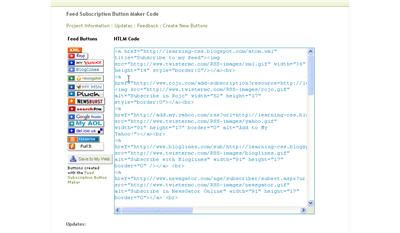Before I found this fantastic tool, I used to copy the image, upload it on to my hosting server, note down the link, copy and paste it some more and last but not least republish my blog and do some testing to make sure it'll work. Now, there is this new free tool that you just can use. It has automated the need to do all the work I've mentioned. You only need to fill in your Blog Title and put your feed link there. If you are using Blogger's Blogspot, just add /atom.xml after your blog URL. It's just as simple as that. Of course, you need to know where to put the HTML codes after that. Play around with it and you'll quickly learn about it. Have Fun..
Monday, December 05, 2005
Subscribe to:
Posts (Atom)